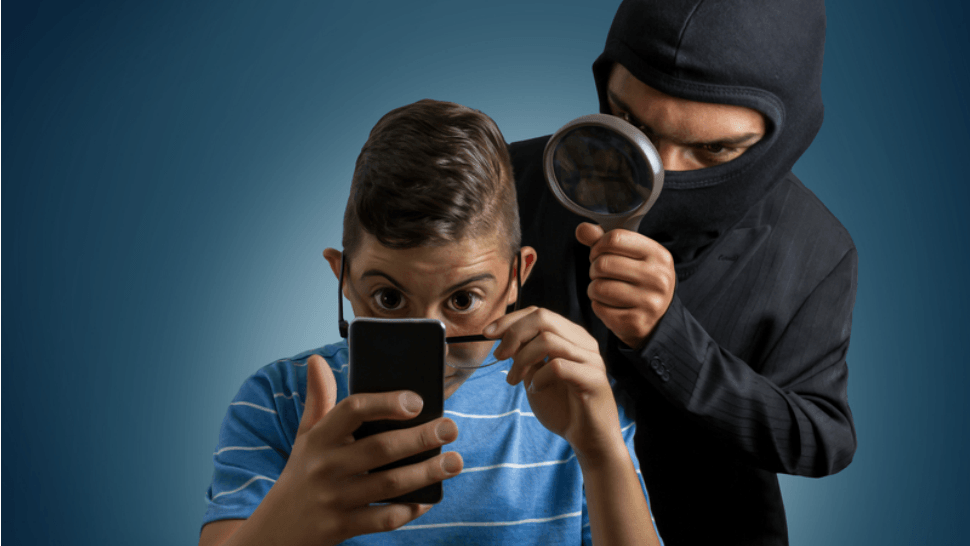Tips to Save Your Phone’s Battery Life
April 13, 2016
You just dropped an important call due to low battery of your smartphone? Obviously, everyone wants to enjoy more battery on their handsets and that’s why we look for the mobile phones with best battery life. Anyhow, today we’ll allow you to learn how you can save your phone’s battery life by following easy tips and tricks.
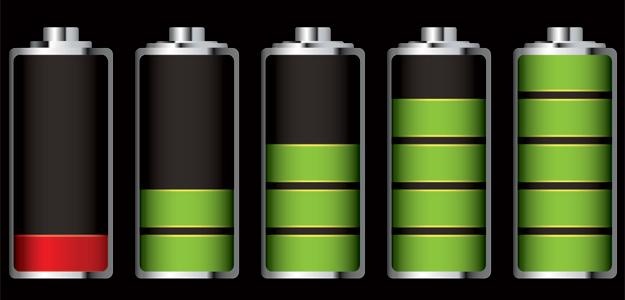
- You aren’t a robot and can’t use your smartphone 24/7, so it’s highly recommended that you should put your smartphone on sleep mode when not in use. It will help increase your phone’s battery.
- You should also be careful about using your smartphone and should turn off Push Emails. Checking your account less frequent is also another thing you could do to save a few battery bars.
- Dynamic, animated or moving wallpapers are also supposed to be bad for battery life. They suck your phone’s battery very quickly and could also slow down your phone. Avoid such wallpapers if you really want to save your phone’s battery.
- It’s a real case with many smartphone users that they forget closing apps they had opened for some use. These apps like us require some energy to keep running, so they keep on sucking your phone’s battery until you see what’s slowing down your phone’s battery and performance.
- Games on the other hand also suck your phone’s battery very quickly. In this high-tech, games with low graphics aren’t appreciated and accepted. That’s why we see a huge demand of high graphics games that not only slow down your device but also eat up a large portion of your phone’s battery.
- Get into the habit of closing all the applications and programs when you aren’t using them – be it GPS, Bluetooth or other apps.
- You’re not in a race with anyone to increase the brightness of your smartphone. Reducing brightness to a decent level is also good for eyes and your phone’s battery too.
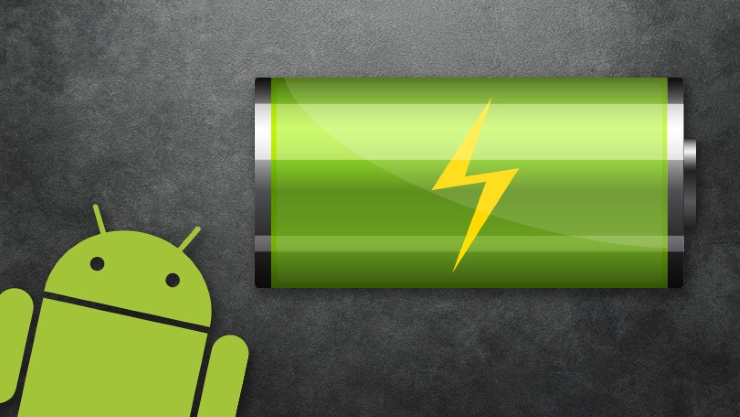

Donna is your friend in the know. Her blog is a treasure trove of insightful tidbits on a wide range of topics. From wellness to technology, she’s your source for staying informed and inspired.